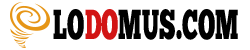Bing Ads Google Analytics Tracking
As Bing is very popular now in the affiliate marketing world, I get a lot of questions about how to track Bing Ads conversions with Google Analytics, so I decided to make this short tutorial.
I assume in this tutorial that all your pages are properly configured to be tracked with Google Analytics.
If not, then I suggest you install this WordPress plugin if you are using WordPress of course 🙂
First of all you need to create a Goal in your Google Analytics. You want to record a conversion each time a visitor reaches a given page on your site. This page can be your thank you page, an upsell page, or any page you desire, as long as it has the GA code.
How to create a Google Analytics Goal?
You go to Admin and under View there is a section called Goals.
Keep in mind that Goals in a given View won't be available in other Views.
Now you have to create a new Custom Goal with a Destination Type as shown below

Then you continue and set the next step like that

So each time a visitor reaches the page in our domain /thank_you a conversion will be triggered in Google Analytics.
I like to use Begins with in the condition because I might have something after it that could ruin my conversions.
I also like to give it a goal value of $1 to see more data in the reports.
Congrats, you now have a Google Analytics conversion setup :).
Now you simply have to use the proper Google Analytics utm parameters to see some awesome details in your reports.
When using Bing Ads I normally use these utm parameters
http://mysite.com/landing_page/?utm_medium=cpc&utm_source=bing.com&utm_campaign=campaign-name&utm_content={QueryString}&utm_term={keyword}I'd suggest that you change the campaign-name as well as the first part of the URL.
To see how your campaign is doing just head over to Acquisition > Campaigns in your Google Analytics reports.
You'll see directly the utm_medium, utm_source and utm-campaign by clicking on them.
Now you'll see utm_content as Ad Content and utm_term as Keyword. You have to click on Other to get there.
In the conversion column, make sure you have selected the goal you've created at the beginning.
I hope this helps and if you have questions, post them in the comments 🙂