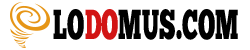How Does the Facebook Pixel Work
The Facebook pixel is an important piece of code that every advertiser should install on his website.
With the Facebook pixel, you can track your conversions, create custom audiences and optimize your ads.
I will explain all of this and more in this article.
What Is the Facebook Pixel?
The Facebook pixel is simply a piece of code you get from Facebook and you place it on your website.
It looks like this
When a visitor comes to your website, the pixel fires and sends the data back to Facebook.
It's that simple.
Of course, it can get more complicated and you can pass more or fewer data to Facebook, but to start I'd recommend that you at least have the basics covered.
With that data, you can do many things like I'll explain below.
Track Your Conversions
With a proper installation of the Facebook pixel, you can track conversions coming from your Facebook ads and check which ads are doing better than the rest. You can tell where your money is going and increase the budget on the good ad sets and reduce budget on the bad ones.
If you are not tracking conversions, you won't be able to tell which ads are giving you the best results.
Without tracking you are like a blind man running ads and you won't know where your money is going to waste.
In fact, it is very simple to track conversions, you just need to place a piece of code on your website and the rest is done for you.
If you have an E-Commerce, I recommend that you place at least 3 Facebook events to track your funnel.
These events are View Content (when someone views a product), Add to Cart (when someone adds a product to their cart) and Purchase(when someone makes a purchase).
I know there are many others, but these are the most important ones.
Once the code is placed, you will be able to see in your ad reports where your customers are dropping before getting to the sale.
In the image below, I also added the Initiate checkout event.
Create Custom Audiences
When you have your pixel installed, you can create custom audiences from the traffic you receive on your website.
Custom audiences are great for retargeting and to create similar audiences of people who visited your website.
In fact, lookalike audiences have always been my best performers.
It is very easy to create a custom audience, you just place the pixel code on all your pages and you go to Facebook to the Audiences section and you create an audience of people who visited your website or a specific page or event on your website.
Optimize Your Ads
A great benefit of the Facebook pixel is the ability to optimize your ads for a given event. It can be any event, the only requirement to help with the optimization is that the pixel fires at least 50 times in your conversion window.
By default, the conversion window is 7 days and I don't think you should change that unless there is a very particular reason.
When you optimize your ads for an event, using a website conversion objective, you tell Facebook to show your ads to people similar to the ones currently firing your pixel. So Facebook is helping you find the appropriate visitors to your website.
When you create a new campaign, select the website conversions objective campaign and then at the ad set level, select one of the events you want to optimize your ads for.
Summary
I hope in this article you've seen the importance of the Facebook pixel.
If you are not using a Facebook pixel you are wasting a lot of your marketing budget.
If you don't know how to do install the pixel, I recommend that you hire a coder to set it up for you.
There are also many plugins for WordPress and it is very easy to setup on e-commerce sites like Shopify and Woocommerce.