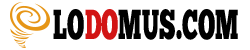How To Setup a Facebook Retargeting Pixel
If you want to do Facebook retargeting you'll have to install a retargeting pixel on every page you want to retarget.
The installation is very easy if you have a WordPress website because there are many plugins that can help you with the process.
If you don't have a WordPress website, you'll just have to edit the head of your pages to add the retargeting pixel.
Here is a video that shows you how to install a Facebook retargeting pixel in your Wordpress
https://www.youtube.com/watch?v=ShpSNbRZxzI
You just need to install a free WordPress plugin called Header and Footer Scripts and then go to your Facebook Ads Manager and inside the Audiences you'll get the pixel by clicking on create audience and the gear icon.
You copy the pixel code and you paste it in the section provided in the plugin and you're ready to go.
If you want to test it, you can use the Facebook Pixel Helper for Chrome and you'll see if the pixel fires.
If you have any questions just post them in the comments 🙂
I hope that helps 🙂